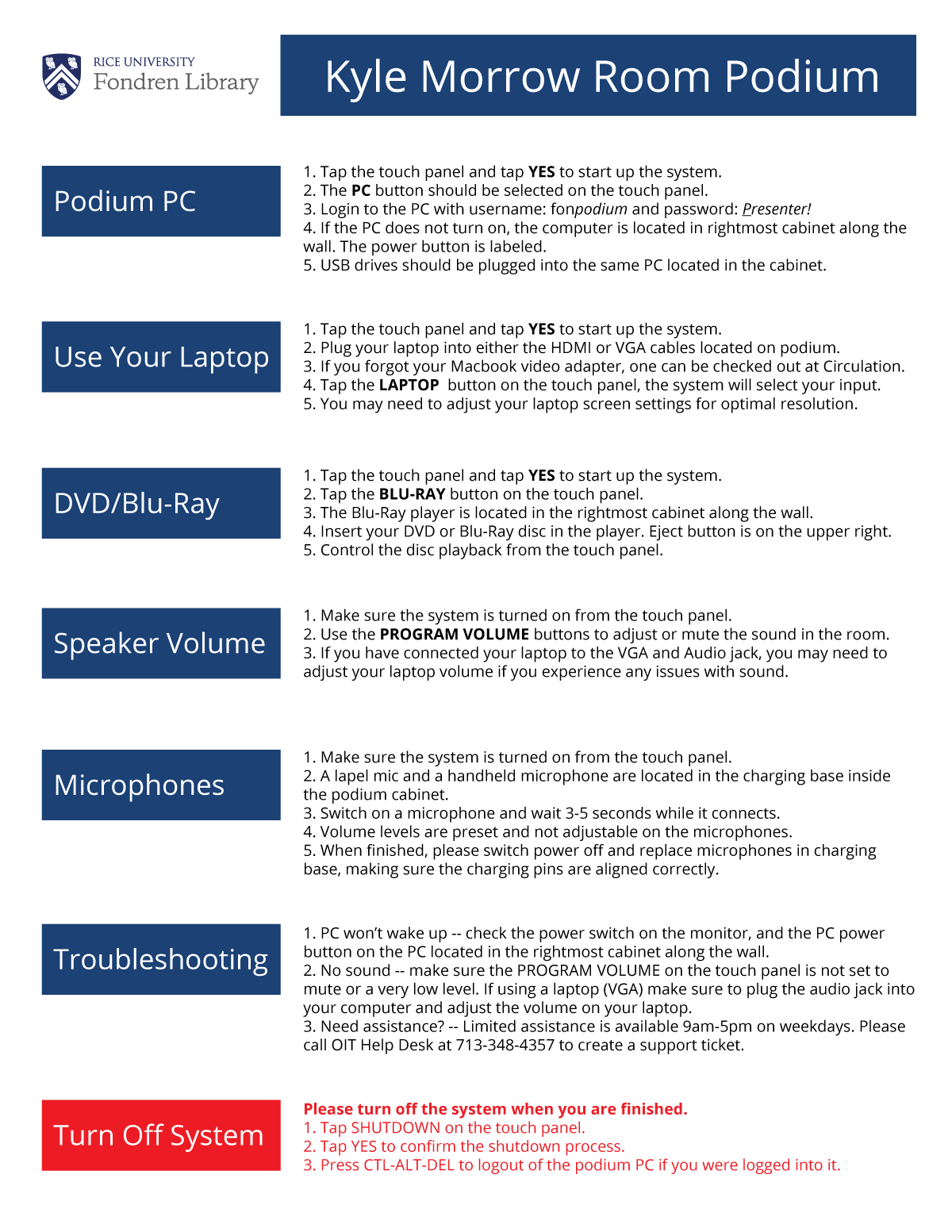Please be aware that Fondren Library provides minimal support for the computer or a/v equipment in this room. If you wish to have assistance with setup for your presentation, you need to make arrangements at least 1 week in advance of your presentation by emailing dgalvin@rice.edu. Less than one week's notice, assistance will be on an 'as available' basis. Assistance is only available Monday - Friday, 9:00 am - 5:00 pm and is not guaranteed. We highly recommend that you arrive 30 minutes prior to the start of your presentation to test the setup and make sure everything is working properly.
This guide will walk you through the computer and projection facilities in the Kyle Morrow Room in Fondren Library.
POWERPOINT USERS: Please note that Powerpoint’s Presenter View (where notes are visible to you and not your audience) is only available if you bring your own laptop.
NOTE: If you plan to have food and/or drink with your event, please email susan.garrison@rice.edu for guidelines on acceptable food given Fondren Library’s food and drink policy.
The following equipment is available for use in the Kyle Morrow Room:
-Windows computer that can be logged into using your NetID and password. If you choose not to use your own NetID, you can use the generic podium.
-Overhead projection
-Hookup of personal laptop computer - only supports VGA and HDMI connections
-Blu-ray/DVD player
-2 microphones (in the podium cabinet)